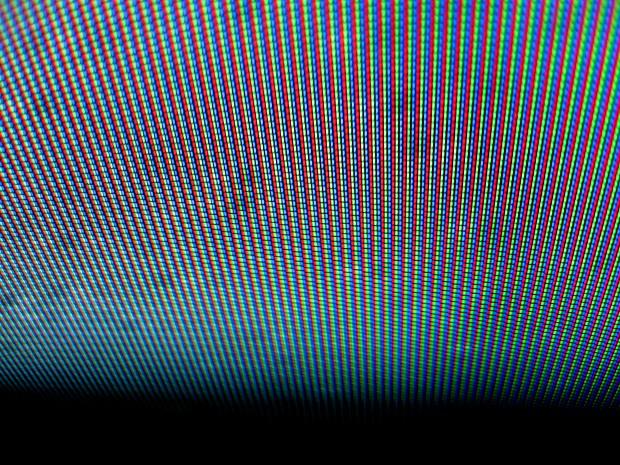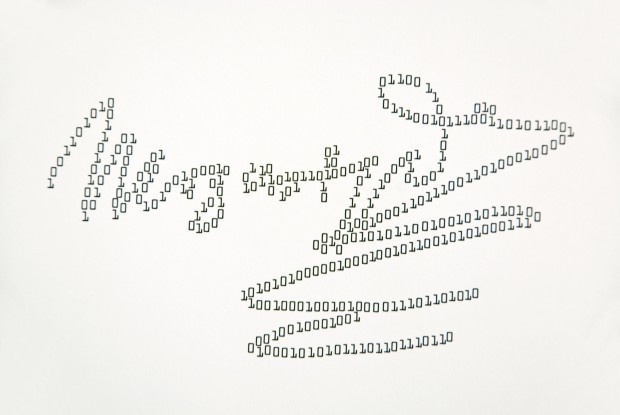A raw image file provides the most direct representation of your digital image captured from your device, whether it be a digital camera, a scanner or any other type of image capture device. Whereas, a JPEG image stores the image using lossy compression after a rending stage has been applied, raw image file formats store the raw pixel data directly and use lossless compression (or at least only very high quality lossy compression). Lossy compression achieves image compression at the expense of destroying information in the image, the result of which are often imperceivable to the eye, depending upon the level of compression selected. Lossy compression can result in much smaller file sizes (typically 2-6 times smaller than with lossless compression). However, if lossy compression has been applied, there is less information left in the image.
The implications of this are that the image may be less amenable to subsequent transformations and image processing. This is why photographers often choose to work directly with raw image files, rather than JPEGS, despite the much large file size and storage overhead. By keeping the images in raw format, the maximum amount of detail is retained in the image, and the photographer has the complete data for the image available to allow changing the brightness, exploring changing the colourspace, etc..
A raw file in digital photography has a similar role to film in analogue photography, in that it represents the data at maximum resolution, only limited by the sensitivity of the image sensors of the camera/input device.
Interestingly, settings, such as image sharpness, colour saturation and image contrast are not encoded directly into the pixel data of raw image files. Instead these settings are stored separately as metadata alongside the main image data. So, unlike with JPEGs, an extra rendering stage is necessary in order to apply this to the image. Any modification of the raw image file will then entail modifying the meta data, in a non-destructive manner, rather than the original captured raw data.
There are many different raw image file formats, although quite often you will find that they are based on the TIFF image format, with additional headers and metadata and sometimes extra encryption.
Canon uses a raw image file format called CR2. Nikon used a a format called NEF. Olympus uses ORF… and the list goes on and on!
Since there are so many different raw image formats that have proliferated, in an attempt to sort this out, Adobe have come up with yet another file format called DNG (Adobe Digital Negative). This is based on TIFF6.0 format (an extension of the ISO standard TIFF/EP raw image format) and includes support for metadata. Due to Adobe’s dominance, it is quite widely recognised and supported by image processing software, but not universally. Adobe provides a free DNG converter that will convert most of the various raw image formats into DNG format.
Image editors such as Adobe Lightroom and Photoshop support direct editing and batch processing of raw files using the Adobe’s Camera Raw Plugin technology. The Linux image editor Darktable also supports direct raw file editing.